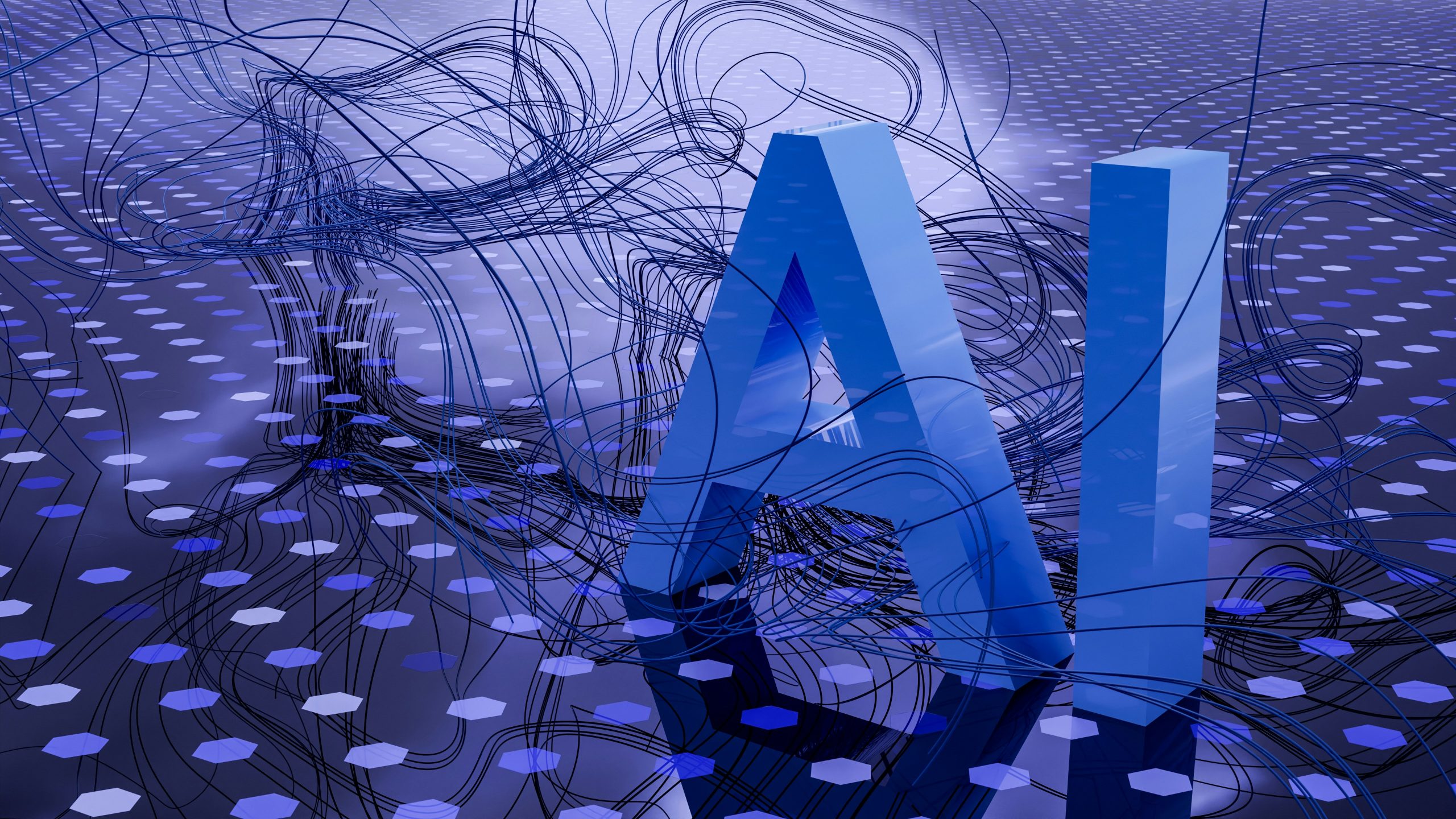Cloud-native AI — what the buzzword really means
Every tech meetup now drops “cloud-native” into the conversation, usually next to a slide of rocket emojis. Strip away the hype and it boils down to one idea: build software so it lives, breathes and scales inside modern cloud plumbing instead of a single on-prem server stack. When that mindset meets artificial intelligence, interesting things happen — the sweet spot where cloud-native AI gives any ai integration company the speed edge it craves.
1. Why cloud-native matters to AI
At its core, cloud-native blends three ingredients: microservices, containers and orchestration. Together they give development teams three tactical wins:
- Quick pivots. Need to swap in a new model architecture? Ship a fresh container, retire the old one, move on.
- Elastic muscle. Training workloads spike? Spin up GPUs across regions, then spin them down before the finance team notices.
- Built-in resilience. If the recommender-system pod crashes, traffic routes to a healthy twin; users never see the blip.

2. Payoffs you actually feel in the build cycle
- Plug-and-play parts. Databases, APIs, third-party vision services — containers make them snap together like LEGO.
- Faster ship cadence. CI/CD pipelines push a model from notebook to staging in hours, not the “maybe next sprint” timeline older stacks endure.
- Leaner bills. Autoscaling keeps GPU clusters small at 3 a.m. and beefy at noon, so you stop paying for idle metal.
Bottom line: Cloud-native isn’t just nicer infrastructure. It’s a practice that lets AI teams test bold ideas on Monday and roll them to users by Friday — without a frantic email to IT begging for more servers. For any org betting big on machine learning, adopting these principles is less a luxury and more the entry fee.
Spotting the monolith problem in AI
Most early AI teams grabbed the quickest route to market: ship one big codebase and call it done. That “single block” approach works — until growth, new models or fresh regulations show up. Then the cracks start to show.
Why a monolith drags you down
- Heavy edits every time. One bug fix can force a full rebuild, because modules are welded together instead of snapped apart.
- Slow to bend. Adding a new feature means tip-toeing through spaghetti code, writing test suites for the whole app and praying nothing breaks on deploy day.
- All-or-nothing scaling. Need more compute for the training pipeline? You pay to scale the entire stack, not just the hot path.
- Fragile uptime. A memory leak in a low-priority module can knock the whole service offline — painful when real-time inference is on the line.
Why shops switch to microservices
- Independent sprints. Teams ship updates to the feature they own without waiting for a global release window.
- Targeted muscle. Only the GPU-hungry components expand, keeping bills lean and carbon footprints lower.
- Graceful failure. If one prediction service crashes, the rest keep answering requests — no full-site panic.
- Tech freedom. A recommendation engine can run on Rust and TensorRT while the billing microservice stays on Python and Postgres.
Moving to microservices isn’t a silver bullet, but it lets AI projects grow by addition instead of surgery. The next sections dig into monolith migration playbooks and the tooling that keeps downtime close to zero.
Technology picks that smooth the leap
Migrating a chunky monolith to a set of nimble microservices is less about buzzwords and more about choosing gear that won’t bite you later. Below are the tools most teams reach for — and the tactics that keep customers from seeing the switch.
First, plant your flag in a cloud
- AWS gives you everything from managed Postgres to on-demand GPU fleets, plus mature ML add-ons. Good when data pipelines and AI workloads live under one roof.
- Azure shines for shops already deep in the Microsoft stack; baked-in DevOps and strong security presets help regulated industries sleep at night.
- Google Cloud brings BigQuery, Vertex AI and generous free quotas for Kubernetes — handy if data science drives the roadmap.
Pick the vendor whose native services cut the most toil for your team; changing clouds later is rarely fun.
Then wrap code in containers and keep them in line
- Docker is still the fastest way to bundle a model, its dependencies and a slim OS into a tidy box you can ship anywhere.
- Kubernetes watches those boxes, restarts crashed pods and scales busy ones before customers notice a lag.
- OpenShift layers CI/CD, policy controls and a nicer UI on top of vanilla K8s — worth it if you’d rather click than kubectl.

Keep the lights on while you cut over
Running old and new side by side sounds messy, but it’s the safest route.
Two field-tested patterns
- Canary releases send a slice of real traffic — say five percent — to the new microservice. If dashboards stay green, dial it up; if not, roll back in minutes.
- Feature toggles hide code behind a switch so you can merge early, test in prod quietly and flip it on when you trust it.
Common-sense safeguards
- Back up data before every milestone; restores are cheaper than apologies.
- Rehearse the cutover in a staging cluster that mirrors prod shape for shape.
- Run quick workshops so dev and ops know how to tail logs, scale pods and debug odd behaviour in the new world.
Follow those habits and migration day feels less like a cliff dive and more like merging onto a faster highway — no horn blaring from customers in the rear-view mirror.
6. Measuring success: metrics and reports
Finishing a migration is one thing; proving it moved the needle is another. Below are the yardsticks seasoned teams reach for when they want to know whether “microservices” was worth the late nights.
6.1. Gauging the impact of the architecture shift
- Deployment speed. Track how long it takes to ship a new feature branch to production. If the timeline shrinks, the pipeline is healthier.
- Release cadence. A higher frequency of safe releases signals the codebase is easier to tweak and your rollback playbook works.
- Incident count. Fewer outages or Sev-2 pages hint that fault isolation is doing its job.
- User sentiment. Product reviews and support tickets tell you faster than a dashboard whether customers feel the change.
6.2. Reading the performance and scale story
- Core performance metrics. Monitor latency, CPU load and throughput, then lay those graphs over pre-migration baselines.
- Elastic headroom. Test horizontal and vertical scaling under synthetic peaks; note how quickly resources spin up and costs level off.
- Live monitoring and reports. Grafana boards, PagerDuty alerts and weekly scorecards keep the whole team aligned on what’s fast and what still drags.
- Crew feedback loops. Stand-ups and retros surface the human side of the data — where processes click and where the tooling trips people up.
Treat these numbers as a compass, not a trophy shelf. Consistently checking them lets leadership pivot the roadmap before small hiccups turn into the next big rewrite.
7. Wrapping up — lessons from the migration slog
Moving an AI stack from a single hulking code-base to a cloud-native web of microservices isn’t just a refactor; it is a culture shift. Here are the notes most teams pin on the wall once the dust settles.
7.1. What we learned and what to keep doing
- Compatibility first.
- Sketch every dependency before you draw the first microservice box.
- Wire CI/CD into that map so a Friday hot-fix ships without a war-room call.
- Sketch every dependency before you draw the first microservice box.
- Feedback on repeat.
- Ship, listen, tweak. Users will show you the edge-cases a test suite never hits.
- Short iteration loops beat grand quarterly releases every time.
- Ship, listen, tweak. Users will show you the edge-cases a test suite never hits.
- Metrics that matter.
- Latency, error rate, rollout speed — track them in real time and surface the red flags early.
- Pair raw numbers with a weekly human debrief; dashboards alone can’t tell you why something feels slow.
- Latency, error rate, rollout speed — track them in real time and surface the red flags early.
7.2. Where cloud-native AI is heading next
- Smarter pipelines.
AI will start optimising the very DevOps workflows that deploy it — think self-tuning autoscale rules and anomaly-spotting build logs. - Elastic everything.
A spike in traffic from a viral campaign? New pods spin up in seconds, then disappear when the buzz fades, keeping bills sane. - Hybrid and multi-cloud by default.
Teams will mix AWS GPUs with Azure analytics and on-prem compliance nodes, stitched together by portable containers and federated data layers.

Bottom line: Cloud-native AI isn’t a fad; it is the ticket to faster releases, leaner costs and products that stay steady when demand whiplashes. Keep your architecture flexible, your feedback loops tight and your eyes on the next wave of automation. Do that, and the migration you just finished becomes the launchpad for whatever comes after.
Bonus tip — making microservices AI stick
The technical leap is only half the journey. Teams that thrive after monolith migration keep muscles fresh with ruthless automation: nightly lint checks, chat-ops deploy buttons and a CI/CD for AI pipeline that catches model-drift before users do. Translate every post-mortem into a new test or dashboard, and the stack stays boring — in the best possible way. When code is boring, product ideas can be wild, and that is where microservices AI earns its keep.